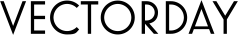Whether you’re looking to create custom t-shirts, personalized home décor, or unique gifts, Cricut machines have revolutionized the crafting world by making designing and cutting intricate projects easier. If you’re new to crafting or recently purchased a Cricut machine, this guide on Cricut for Beginners will walk you through everything you need to know to start creating professional-looking projects in no time.
In this comprehensive guide, we’ll cover the basics of Cricut machines, the types of projects you can create, how to use the Cricut Design Space software, and some expert tips for beginners to get the most out of their new crafting tool.
In this Cricut for Beginners Guide, we’ll take a look at:
What Is a Cricut Machine?
A Cricut machine is an electronic cutting tool that can cut, draw, score, and engrave various materials, including paper, vinyl, fabric, wood, leather, and more. The beauty of Cricut machines lies in their precision—using a Cricut allows you to cut out complex designs, letters, and shapes with minimal effort and maximum accuracy. Cricut machines are a must-have for anyone interested in DIY crafts.
There are different models of Cricut machines, but for Cricut for Beginners, the most popular options include:
- Cricut Explore Air 2: This machine is versatile, offering the ability to cut over 100 materials. It’s perfect for beginners due to its user-friendly features and affordability.
- Cricut Maker: The Cricut Maker is ideal if you’re looking for a more advanced machine that can handle a wider range of materials. It can cut over 300 materials, including thicker leather and balsa wood.
- Cricut Joy: A smaller, portable version of the Cricut, the Cricut Joy is great for smaller projects like greeting cards and labels.
Why Choose Cricut for Your Crafting Projects?
There are several reasons why Cricut for Beginners is the perfect way to kick-start your crafting journey:
- Precision: Cricut machines are designed to cut with laser-like precision, allowing you to create complex designs without jagged edges or imperfections.
- Versatility: A Cricut machine can handle various materials and projects from paper crafts and vinyl stickers to wood signs and iron-on transfers.
- User-Friendly Software: Cricut’s Design Space software is easy to use, even for beginners, making it simple to upload, customize, and cut your designs.
- Customizability: With a Cricut machine, you can personalize nearly anything—from clothing to home décor—giving your projects a unique touch.
- Time-Saving: Cricut machines can handle even the most intricate cuts in a fraction of the time it would take by hand.
Getting Started: Essential Supplies for Cricut Beginners
Before diving into your first project, gathering the essential supplies you’ll need to get started with Cricut for Beginners is important. Here’s a checklist to ensure you have everything in place:
1. Cricut Machine
Your Cricut machine is the centerpiece of your crafting experience. Make sure you choose the model that best fits your needs based on the materials you plan to use and the projects you want to create.
2. Cutting Mats
Cricut machines use cutting mats to hold materials in place while being cut. There are different types of mats depending on the material:
- LightGrip Mat: Best for thin materials like paper and vinyl.
- StandardGrip Mat: Ideal for medium-weight materials like cardstock.
- StrongGrip Mat: Best for thicker materials like leather and chipboard.
3. Blades and Tools
The blade you use will depend on the material you’re cutting. Cricut for Beginners typically uses the Fine-Point Blade, which works for most basic projects. As you advance, you can explore other blades like the Rotary Blade (for fabric) or the Knife Blade (for thick materials).
You’ll also want basic tools like:
- Weeding tools: To remove excess vinyl or paper after cutting.
- Scraper tools: These help smooth out materials and transfer tape.
4. Materials
Depending on your project, you’ll need different materials, such as:
- Adhesive Vinyl: Perfect for stickers, decals, and labels.
- Iron-On Vinyl (HTV): Great for custom t-shirts and fabric projects.
- Cardstock: Ideal for making greeting cards, invitations, and other paper crafts.
- Fabrics, Leather, or Wood: For more advanced projects, use the Cricut Maker.
5. Transfer Tape
When working with vinyl, you’ll need transfer tape to move your design from the cutting mat to the surface you’re applying it to. Transfer tape helps keep your design intact and sticks perfectly to your project.
Understanding Cricut Design Space: The Software Behind Your Projects
Cricut Design Space is the software that powers all Cricut machines, allowing you to create, customize, and cut your designs. While it may seem daunting initially, Design Space is user-friendly, and with a little practice, you’ll feel confident navigating through it.
Here’s a step-by-step breakdown of using Cricut Design Space for Cricut for Beginners:
1. Creating a Cricut Design Space Account
Before you can start using your Cricut, you’ll need to create an account in Design Space:
- Go to Cricut.com and create an account by providing your email and choosing a password.
- Once you’ve signed up, download the Cricut Design Space software to your computer or mobile device.
2. Uploading a Design
Cricut Design Space comes with pre-made designs, but you can also upload your own images. Here’s how to do it:
- Open the software and click “New Project.”
- On the left-hand toolbar, select “Upload Image.”
- Browse your computer for the file you want to upload, and follow the prompts to insert it into your project.
- Cricut Design Space accepts file types like SVG, PNG, and JPEG.
3. Customizing Your Design
Once your design is uploaded, you can adjust it by resizing, rotating, or adding text to your project. The toolbar allows you to:
- Resize your design by dragging the corner handles.
- Ungroup layers if you want to edit individual elements of a multi-layer design.
- Change colors to visualize how your project will look with different materials.
4. Cutting Your Design
When your design is ready, click “Make It,” and the software will guide you through the cutting process:
- Choose your material type (e.g., vinyl, paper, fabric) and make sure the right blade is installed in your Cricut.
- Place your material on the appropriate cutting mat and load it into the machine.
- Follow the on-screen prompts to start cutting.
5. Weeding and Assembling Your Project
After cutting, you’ll need to weed your design—removing excess material around your cut. You’ll then use transfer tape to place the design onto your final surface for vinyl projects. If you’re working with iron-on vinyl, apply heat using a heat press or iron to transfer the design onto the fabric.
Simple Cricut Projects for Beginners
Now that you understand the basics of Cricut for Beginners, it’s time to get crafting! Here are a few simple projects to help you get comfortable with your new Cricut machine.
1. Custom Vinyl Decals
Vinyl decals are one of the easiest projects for Cricut beginners. You can make personalized stickers, car decals, or labels for home organization. Simply cut your design out of adhesive vinyl, weed out the excess, and use transfer tape to apply the decal to your chosen surface.
2. Personalized T-Shirts
Creating custom t-shirts is a fun way to explore Cricut’s capabilities. Using iron-on vinyl (HTV), you can cut out names, logos, or fun graphics and then use a heat press or iron to transfer the design onto a blank shirt. It’s a great way to create personalized gifts for friends and family.
3. Paper Crafts and Cards
If you’re looking to make personalized greeting cards, invitations, or party decorations, Cricut machines make it easy. Cut out intricate designs from cardstock or paper and assemble them into beautiful handmade creations. This project is excellent for beginners who want to practice cutting and layering.
4. Wall Art and Signs
With Cricut, you can create custom wall art using vinyl, cardstock, or even wood. Whether a personalized quote or a decorative design, Cricut allows you to cut out intricate shapes and letters to make your unique home décor.
Expert Tips for Cricut Beginners
To help you get the most out of your Cricut for Beginners experience, here are a few expert tips:
- Start Simple: Don’t overwhelm yourself with complex projects right away. Start with simple vinyl decals or basic paper crafts to get a feel for the machine and software.
- Use the Right Blade and Mat: Use the correct blade and cutting mat for your material. This will help ensure your cuts are clean and precise.
- Keep Your Mats Clean: Your cutting mats will collect dust and debris over time. Use a scraper to clean them regularly, or wash them with soap and water to extend their lifespan.
- Test Cuts: If you need more clarification about your design or material settings, do a small test cut before starting your full project. This will help you save materials.
- Explore Design Space Tutorials: Cricut Design Space has built-in tutorials and videos to help you learn new skills and techniques as you progress.
Conclusion: Embark on Your Creative Journey with Cricut for Beginners
Learning to use a Cricut machine opens up endless possibilities for crafting and personalization. With the right tools, materials, and practice, you can create beautiful, custom projects that impress your friends, family, or potential customers. Whether you’re making personalized gifts, home décor, or custom apparel, Cricut for Beginners is the perfect way to start your creative journey.
Table: Summary of Key Cricut Beginner Tips
Topic | Description |
Cricut Machine Models | Explore Air 2 (versatile), Cricut Maker (advanced), Cricut Joy (portable) |
Essential Supplies | Cutting mats, blades, tools, adhesive vinyl, HTV, cardstock |
Using Design Space | Create an account, upload designs, customize, and cut using Cricut Design Space |
Beginner Projects | Vinyl decals, personalized t-shirts, paper crafts, wall art |
Expert Tips | Start simple, use correct blades/mats, keep mats clean, and test cuts |
Cricut for Beginners FAQ
What is the best Cricut machine for beginners?
The Cricut Explore Air 2 is one of the best options for beginners. It offers a great balance of versatility, affordability, and ease of use, allowing you to cut over 100 types of materials. It’s perfect for basic projects like vinyl decals, paper crafts, and custom t-shirts. The Cricut Maker is another excellent option for more advanced crafting or cutting thicker materials like wood and leather, but it comes with a higher price tag.
Do I need design experience to use Cricut Design Space?
No, you don’t need any design experience to use Cricut Design Space. The software is user-friendly and perfect for Cricut for Beginners. It offers a variety of pre-made designs and templates, and the tools for uploading and customizing your images are intuitive. With a bit of practice, you’ll be able to create and edit your designs with ease. Cricut Design Space also provides tutorials to help you along the way.
What are some simple Cricut projects for beginners?
Some of the easiest Cricut projects for beginners include vinyl decals, personalized t-shirts, and paper crafts. Vinyl decals can make custom stickers, labels, or home organization tags. Customized t-shirts are another great project where you can cut iron-on vinyl designs and apply them to the fabric. Paper crafts, such as making greeting cards or gift tags, are simple but fun ways to get started with Cricut.