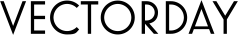Shirt Design Using SVG files has become a popular and effective method for creating unique and professional-looking t-shirts in the world of custom apparel. SVG (Scalable Vector Graphics) is a vector-based format that allows for intricate, high-quality, scaled designs without losing resolution. Whether designing t-shirts for personal use, gifts, or starting a custom apparel business, Shirt Design Using SVG is a versatile and powerful tool to bring your creative ideas to life.
This comprehensive guide will explore the benefits of using SVG files for t-shirt designs, how to create your designs, and the tools needed to turn those designs into wearable art. By the end of this article, you’ll have all the knowledge you need to start designing and producing SVG-based t-shirts with confidence.
In this Shirt Design Using SVG Guide, we’ll take a look at:
Why Use SVG Files for Shirt Design?
Before diving into the process of Shirt Design Using SVG, it’s important to understand why SVG files are ideal for t-shirt design. Unlike pixel-based image formats like PNG or JPEG, SVG files use mathematical equations to define shapes and paths, making them infinitely scalable without losing quality. This is crucial for printing, as designs must maintain clarity and sharpness, whether for small chest prints or large full-shirt designs.
Key Benefits of SVG Files for Shirt Design:
- Scalability: SVG designs can be resized to any dimension without becoming pixelated or blurry.
- Clean, Crisp Lines: Because SVG files use vectors, they offer sharp and precise lines, making them perfect for detailed designs.
- Small File Size: SVG files are typically smaller than high-resolution PNG or JPEG images, making them easy to store and transfer.
- Versatile: SVG files can be edited easily, allowing for flexibility in customizing designs.
Essential Tools for Shirt Design Using SVG
You’ll need a few essential tools and materials to get started with Shirt Design Using SVG. Whether creating designs for fun or running a t-shirt printing business, having the right equipment will ensure your designs look professional.
1. Graphic Design Software (Vector-Based)
Creating SVG files requires vector-based graphic design software. Some of the most popular programs include:
- Adobe Illustrator: The industry standard for vector design, Adobe Illustrator offers advanced tools for creating complex t-shirt designs. It’s ideal for professional designers but has a steep learning curve and subscription fees.
- Inkscape: A free, open-source alternative to Adobe Illustrator, Inkscape is a great choice for beginners or those on a budget. It offers a wide range of tools for creating vector designs and supports SVG files natively.
- CorelDRAW: Another popular vector design software, CorelDRAW provides powerful features for creating detailed SVG designs and is commonly used in the printing industry.
2. Cutting Machine (for Vinyl or HTV)
Once you’ve created your SVG design, you’ll need a way to transfer it onto a t-shirt. A cutting machine is essential for vinyl or heat transfer vinyl (HTV). Some popular cutting machines include:
- Cricut Maker: Cricut is a well-known brand for crafting machines, and the Maker is perfect for cutting SVG designs out of vinyl or HTV for t-shirt transfers.
- Silhouette Cameo: Similar to the Cricut, the Silhouette Cameo is another popular option for cutting intricate designs and works seamlessly with SVG files.
3. Heat Press
You’ll need a heat press to apply HTV designs to your t-shirts. While you can use an iron for small, personal projects, a heat press ensures even pressure and consistent results for professional-looking t-shirts. Heat presses come in various sizes, so choose one that fits the scale of your operation.
4. T-Shirt Blanks
Lastly, you’ll need blank t-shirts to apply your designs to. Choose high-quality cotton or cotton-blend shirts that work well with HTV or other transfer materials for the best results.
How to Create Shirt Designs Using SVG
Creating a Shirt Design Using SVG involves several steps, from designing the artwork to cutting and applying it to the shirt. Below is a detailed breakdown of the process to help you get started.
Step 1: Design Your SVG in Vector Software
The first step is to design your SVG file using a vector-based graphic design program like Adobe Illustrator, Inkscape, or CorelDRAW. Whether you’re creating custom typography, logos, or intricate illustrations, the vector format ensures your design will be crisp and clean when printed.
Design Tips for SVG Shirt Design:
- Keep it Simple: For beginners, start with simple designs that don’t have too many intricate details. Clean lines and bold shapes translate well into t-shirt designs.
- Limit Colors: If you’re using HTV, keeping your color palette simple is important, as each color typically requires a separate layer and cut.
- Consider the Size: Remember how large or small your design will be when placed on the shirt. Make sure details are visible and proportionate to the t-shirt size.
- Incorporate Text: Add meaningful quotes, slogans, or personalized names to your t-shirt designs. Vector software makes it easy to manipulate fonts and add custom typography to your designs.
Step 2: Save the File as SVG
Once you’ve finished creating your design, save it as an SVG file. Most vector-based design software can export the file as SVG in the “Save As” or “Export” options.
Why Save as SVG? The SVG format ensures your design remains scalable and editable, making it the perfect file type for cutting machines like Cricut and Silhouette. Saving the file as SVG also preserves the vector properties of your design, allowing for clean cuts and accurate reproduction on t-shirts.
Step 3: Cut the Design Using a Cutting Machine
With your SVG file ready, the next step is to cut the design out of vinyl or HTV using your cutting machine. This step requires setting up your cutting machine software (such as Cricut Design Space or Silhouette Studio) and importing your SVG file.
Steps for Cutting the Design:
- Open the cutting machine software and import your SVG file.
- Resize the design as needed to fit the t-shirt.
- Select the material type (e.g., vinyl or HTV) in the software settings.
- Place the vinyl or HTV on the cutting mat and load it into the machine.
- Start the cutting process, and the machine will follow the paths in the SVG file to cut out your design.
Once the cutting process is complete, use a weeding tool to remove the excess material, leaving only the design on the transfer sheet.
Step 4: Apply the Design to the T-Shirt
Now that your design is cut and weeded, transferring it onto the t-shirt is time. If you’re using heat transfer vinyl, you’ll need to apply it using a heat press.
Steps for Applying HTV to a Shirt:
- Preheat the heat press to the recommended temperature for your HTV.
- Position the t-shirt on the heat press and preheat the shirt for a few seconds to remove any moisture.
- Place the HTV design (shiny side up) on the t-shirt in the desired location.
- Apply heat and pressure using the heat press, typically 10-15 seconds.
- Remove the heat press and allow the design to cool for a few seconds before peeling off the transfer sheet.
Once the transfer sheet is removed, your Shirt Design Using SVG is complete and ready to wear!
Popular Ideas for Shirt Design Using SVG
Now that you know the basics of Shirt Design Using SVG, it’s time to get creative! Here are some popular and profitable design ideas you can explore to make unique t-shirts.
1. Custom Monogram Shirts
Monograms are a timeless design element that adds a personalized touch to any t-shirt. Create custom monograms using initials or names in elegant fonts and offer them as gifts or for special occasions like weddings, birthdays, or family reunions.
2. Inspirational Quote Tees
Everyone loves an inspirational quote, especially when it’s on a t-shirt. Use bold typography or hand-lettered designs to create motivational and uplifting t-shirts. These make great gifts or products to sell in online stores.
3. Retro and Vintage Designs
Retro and vintage designs are always in style. Use SVG files to create nostalgic graphics, logos, and typography that give your shirts a vintage flair. Think old-school logos, 80s-inspired fonts, or distressed effects for an authentic vintage look.
4. Geometric and Abstract Patterns
Try creating t-shirts with geometric shapes and abstract patterns for a modern and artistic vibe. The clean lines and bold shapes of SVG files make them perfect for cutting intricate geometric designs that will stand out on any t-shirt.
5. Custom Family Shirts
Design custom t-shirts for family reunions, vacations, or special events. Include family names, dates, and themes that represent the occasion. Personalized family shirts are a great way to create memorable keepsakes.
6. Pet-Themed Shirts
People love their pets, and custom pet-themed t-shirts are a big hit. Design shirts with cute pet illustrations, breed-specific designs, or custom pet portraits using SVG files. These shirts make great gifts for pet owners or items to sell in pet-focused shops.
7. Sports Team Apparel
Create custom shirts for local sports teams, schools, or fan clubs. Use SVG files to design team logos, mascots, or player names and numbers. Sublimate these designs onto jerseys or t-shirts for fans to wear and support their favorite teams.
Marketing and Selling Your Shirt Designs
Once you’ve mastered Shirt Design Using SVG, the next step is to market and sell your creations. Whether you’re selling online, at local craft fairs, or through social media, here are some tips to help you build a successful t-shirt business.
1. Set Up an Online Store
An online store is one of the most efficient ways to reach a broad audience and sell your t-shirts. Platforms like Etsy, Shopify, or your website allow you to showcase your designs and accept orders from customers worldwide.
2. Use Social Media for Promotion
Leverage social media platforms like Instagram, Facebook, and Pinterest to showcase your t-shirt designs and connect with potential customers. Post high-quality images of your products, offer promotions, and engage with your audience by running contests or giveaways.
3. Offer Custom Orders
Consider offering custom t-shirt orders where customers can personalize their designs. This could include adding their name, monogram, or custom artwork to the t-shirt. Customization options make your business stand out and attract more customers.
4. Partner with Local Events or Businesses
Collaborate with local events, businesses, or organizations to create custom t-shirts for their staff or attendees. This can help you gain exposure in your local community and generate bulk orders.
Conclusion: The Power of Shirt Design Using SVG
Shirt Design Using SVG offers endless opportunities for creativity and business growth. By leveraging the versatility and scalability of SVG files, you can create high-quality, professional-looking t-shirts that appeal to a wide range of customers. Whether you’re designing for personal use, gifts, or starting your own t-shirt business, the ability to create custom SVG designs will set you apart in the competitive world of custom apparel.
Table: Summary of Shirt Design Using SVG Process
Step | Description |
Design SVG File | Create or upload your t-shirt design using vector-based software. |
Save as SVG | Export the design as an SVG file to preserve vector properties. |
Cut the Design | A cutting machine cuts the SVG design out of vinyl or HTV. |
Apply to Shirt | Use a heat press to transfer the design onto a blank t-shirt. |
Popular Design Ideas | Custom monograms, inspirational quotes, retro designs, and pet-themed shirts. |
Shirt Design Using SVG FAQ
Why should I use SVG files for t-shirt design?
SVG (Scalable Vector Graphics) files are ideal for t-shirt design because they maintain high-quality, crisp lines and can be scaled to any size without losing resolution. This ensures your designs look professional, whether printed as small chest logos or large full-shirt designs. SVG files also offer flexibility for editing, making them perfect for custom t-shirt designs, especially when using cutting machines like Cricut or Silhouette.
Can I use any vector software to create SVG designs for t-shirts?
Yes, you can use various vector-based graphic design software to create SVG designs for t-shirts. Popular programs include Adobe Illustrator, Inkscape (a free alternative), and CorelDRAW. Each program allows you to create custom designs and save them as SVG files compatible with cutting machines and other design applications.
What materials do I need to transfer SVG designs to t-shirts?
To transfer your SVG designs onto t-shirts, you’ll need a few key materials:
A cutting machine (such as Cricut or Silhouette) to cut the design out of vinyl or heat transfer vinyl (HTV).
A heat press to apply the HTV design to the t-shirt.
Blank t-shirts, preferably cotton or polyester blends, which work well with vinyl and HTV. Once your SVG design is cut and weeded, the heat press ensures a clean and durable design is transferred onto the shirt.